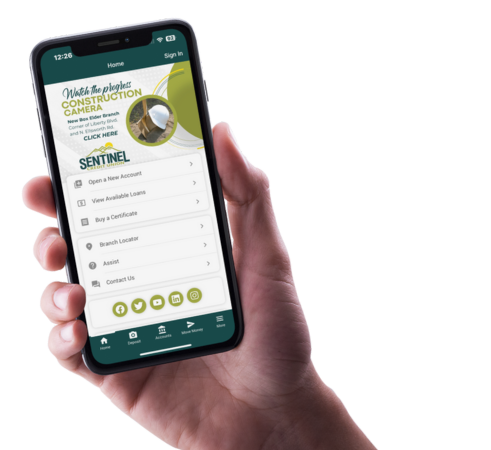Bank on the Go with Our Mobile Banking App
Mobile Check Deposit Tips
To remotely deposit a check, login to our Mobile App and tap Move Money and then Deposit Check.
Remember to endorse the back of the check “For Mobile Deposit Only at Sentinel FCU” with your signature.
Checks deposited by 5 PM MT are generally reviewed on the day of the deposit; however, it may take up to two business days.
*Daily limit of $2,500.00
Fingerprint Authentication
Use the fingerprint verification feature on your mobile device to authenticate and sign into our Mobile App.
Remember, fingerprint authentication will only show on devices that support it. During fingerprint enrollment, the sensor on your mobile device captures a fingerprint sample that is compared with the fingerprint on your device.
Voice Authentication
To set up this authentication, our Mobile App will ask for permission to use your microphone on your mobile device. Then you will say a passphrase that is presented on the mobile device. Three acceptable recordings are captured to create a voice profile. Then you will say the passphrase to sign into your account.
Face Authentication
Just blink your eyes to sign into your account.
To setup face recognition, you will center your face within the circle on your mobile device and watch the bar at the top for a high-quality image and then perform a “liveness detection” test, like blinking, nodding or shaking your head. By default, liveness detection is set to blink.
PIN Authentication
Create a four-digit PIN to sign into your account.
During enrollment you will be presented with a number pad and you will enter a four-digit PIN and then enter it again to confirm the number. Then use that PIN to sign into your account.